In the fast-paced world of modern technology, effective document processing is essential for seamless operations within all organizations. Whether you’re an IT leader responsible for optimizing workflows or a systems end-user striving for productivity, finding the best approach to processing documents is critical. Keep reading to learn best practices when it comes to streamlining document processing workflows, saving time, and increasing productivity.
1. Embracing digitalization
Embracing the transition from physical to digital documents is the first step toward efficient document processing. By digitizing your records, you eliminate physical clutter and gain the benefits of easy storage, retrieval, and sharing. This shift allows for quick searchability and facilitates collaboration, ultimately improving productivity across your entire organization.
2. Implement document management software
Investing in a content management system can revolutionize your document processing workflow. These tools provide centralized platforms for storing, managing, and collaborating on documents. Look for features like version control, access controls, automated workflows, and integration with other applications such as email or cloud storage platforms.
3. Organize and categorize
Once your documents are digitized, effective organization and categorization are essential. Establishing a systematic folder structure and consistent file naming conventions ensures easy access and retrieval. Consider creating specific categories or tags aligned with your workflow or document types for easier sorting. Leverage metadata or indexing features provided by content management software to enhance search capabilities.
4. Optical character recognition (OCR) technology
OCR technology plays a significant role in optimizing document processing workflows. It allows for converting scanned or image-based documents into editable and searchable text. OCR can accelerate data entry tasks, minimize errors, and enhance efficiency. Explore standalone OCR tools or software solutions that integrate with document management systems to leverage this technology effectively.
5. Automation and workflow streamlining
Harness the power of automation to streamline document processing tasks. Identify repetitive tasks such as data entry, form filling, or document routing and utilize automation tools or features within document management software. Automation enables the creation of predefined sequences of actions, ensuring consistent and efficient processing from document creation to archiving.
6. Collaboration and document sharing
Document processing often involves collaboration among team members or stakeholders. Utilize cloud-based platforms or document management systems that offer real-time collaboration, comments, and version tracking. Ensure appropriate access controls are in place to protect sensitive information. Employ secure file-sharing methods like password-protected links or encrypted file transfers to ensure document safety during collaboration.
7. Regular backups and security measures
Protecting critical information is essential in document processing. Implement a regular backup strategy to safeguard against data loss. Cloud storage services often provide automatic backups, but it is prudent to have additional local backups for added security. Implement robust password policies, user access controls, and encryption techniques to ensure document security from unauthorized access.
Efficient document processing is the cornerstone of success in today’s digital landscape, enabling organizations to optimize operations, maximize productivity, and achieve cost savings. By embracing digitalization and implementing robust document management software, businesses can go beyond simple document storage and truly create a centralized ecosystem for their document that allows them to make data-driven decisions.
By adopting these strategies and embracing the right tools, organizations can revolutionize their document processing workflows, freeing up resources that allow them to drive strategic initiatives and innovation.
Stay ahead of the competition with AI-Powered Document Processing.

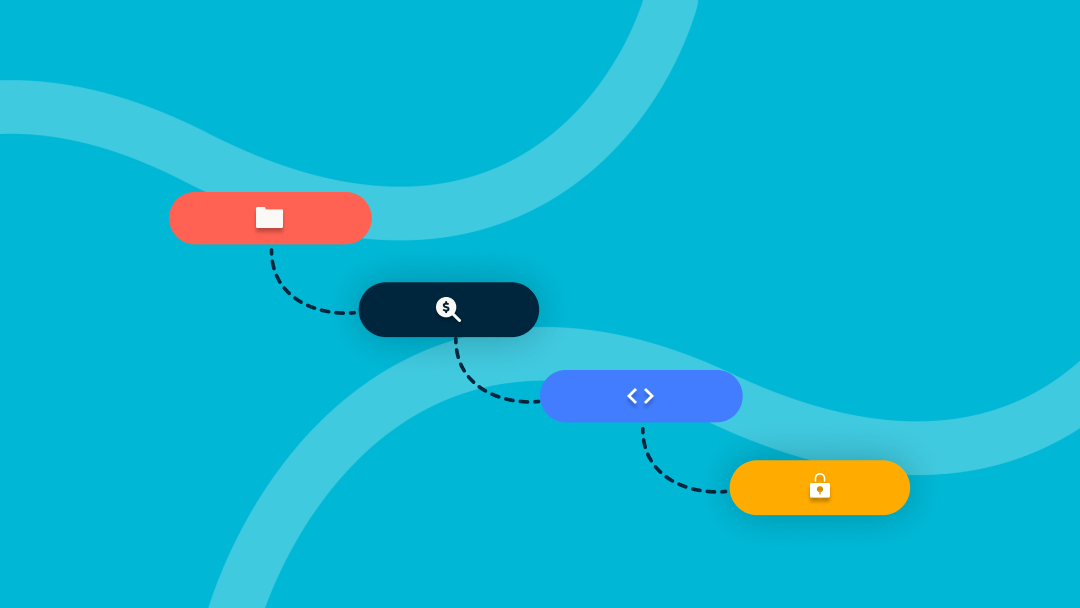
0 Comments